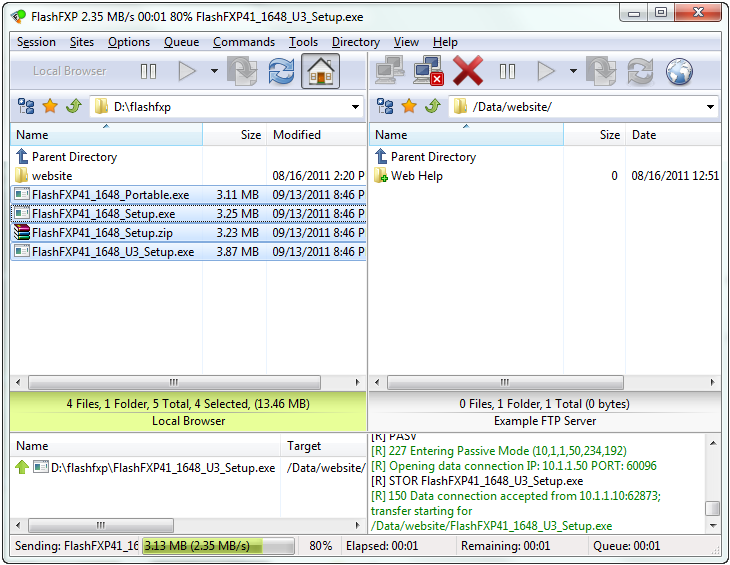
FTP Client Software
What is FlashFXP?
Simply put FlashFXP is a Windows FTP Client.
But its really much more than that....
A Windows FTP Client, but it also supports secure FTP (secure file transfers over FTP, FTPS or FTPES) and SFTP (secure file transfers over SSH)
FlashFXP is an FTP, SFTP, and a FXP client that allows FTP transfers directly between two servers.
FlashFXP uses a familiar Explorer-like interface that even the most novice user can master in minutes.
FlashFXP offers features such as drag-and-drop, CHMOD support, SSL/TLS transfer, enterprise-friendly rollout options, firewall and proxy support, strong application encryption, speed limiting, and automated transfer scheduling with Email notifications.
The latest version of FlashFXP can be downloaded from our website at www.flashfxp.com/download
For additional information please visit our website at www.flashfxp.com
To transfer files using FTP, FTPS, or SFTP you must have a client (such as FlashFXP) and a server (where the files are uploaded or downloaded), most web hosting providers provide remote access to upload and download files using one of this methods. Typically the connection is secure.
What is FTP?
FTP, or File Transfer Protocol, is a method for exchanging files over a network. By default standard FTP sends passwords in plain text and should be avoided, unless the both the ftp client and ftp server support S/KEY or OTP (one-time password). FlashFXP provides automatic support for S/KEY and OTP but many FTP servers do not support it.
What is FTPS?
FTPS, or FTP Secure (also known as FTP-ES, FTP-SSL) is an extension to the commonly used File Transfer Protocol (FTP) that adds support for the Transport Layer Security (TLS) and the Secure Sockets Layer (SSL) cryptographic protocols.
What is SFTP?
SFTP, or Secure File Transfer Protocol, method for exchanging files over a network, similar to ftp, which performs all operations over an encrypted ssh transport.
What is FXP?
FXP, or File eXchange Protocol, This refers to server to server file transfers. You can transfer files from one FTP server to another FTP server using very little of your own bandwidth. This is by far the best means for distributing large files. Due to security concerns most FTP servers disable this feature by default. Some network firewalls, routers, proxy servers, and NAT (Network address translations) implimentations have been known to interfer with FXP and cause unpredictable results, in some cases they'll rewrite the FTP commands (without the user knowing) to transfer the file indirectly through them rather than directly as desired by the user. (some say this is a security feature, others believe its a flaw in their design.) This can sometimes be avoided by running the FTP server on a non-standard port number, such as 2121.